Texture, Grain, and an Accidental Patch
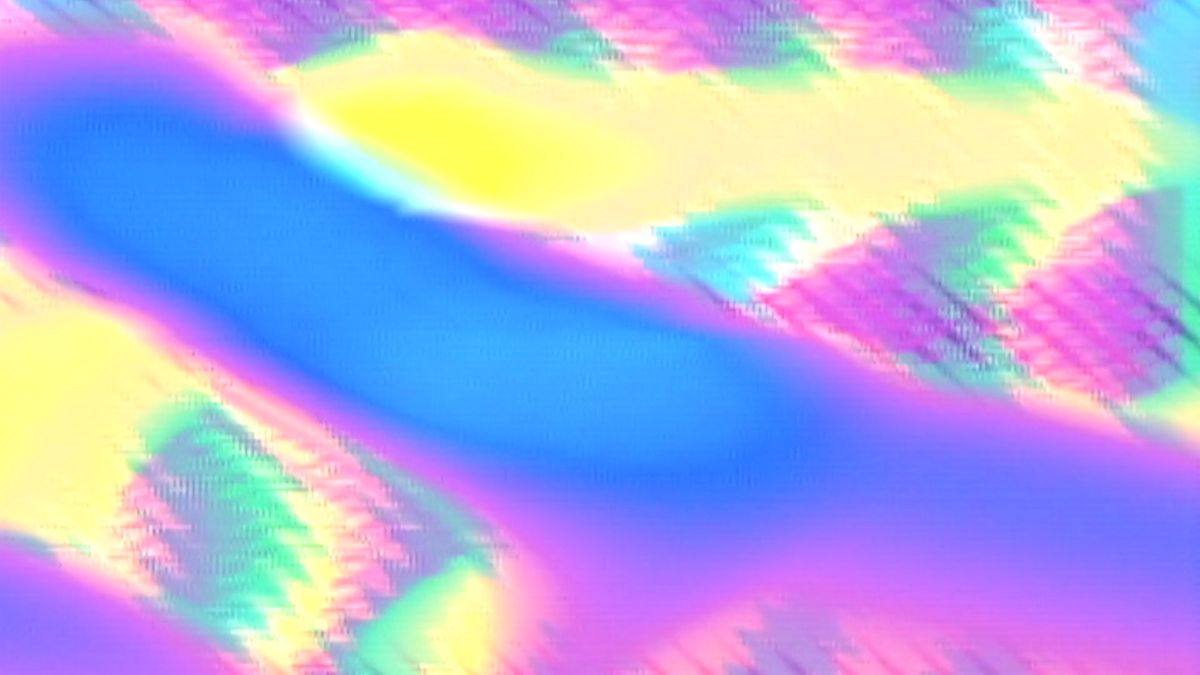
One of my favorite things to do in a patch is layering in a texture. These textures can be grids, or feedback, or noise. It's generally something subtle, and I find that it really elevates a patch beyond shapes on a screen. In the music realm, this approach tends to be referred to as "ear candy".
The visual equivalent would be "eye candy", I guess, but since video synthesis itself is "eye candy", I like to think of it more as texture. And maybe the reason I think more of it as texture has to do with the modern use of film grain. The switch from celluloid to digital filmmaking resulted in a much clearer picture (digital artifacting aside), but now many, if not most, feature-level productions add film grain back into their shots as a visual choice. Here's a really good breakdown on the aesthetics of film grain:
The Patch
There is a patch that I use quite a bit for texture. I forget when I stumbled across it, but stumble is definitely the right word–it was a total accident. Work with your system long enough to accidentally hook something up incorrectly and then re-use that mistake over and over again.
I've mentioned it before, but it involves the Staircase and it looks like this:

The main trick here is feeding the ÷2 Output back into the input and using the ÷1 Output as your primary out. Feeding the ÷4 Output into the Frequency VC Input is what I default to when patching this up, but there are a lot of variations: You can mult ÷4 and feed it both to Frequency VC and Phase VC, you can use other modulators, you can mult the ÷1 and feed it into both VCs. It's pretty flexible.
Because this is a feedback patch, it can be a little finicky to dial in specific textures. You may need to ride the knobs very gently until you get what you are after. Sometimes when working with this patch you will end up with no output at all and you need to crank up the knobs or toggle the Harmonics switches to inject enough signal into the feedback loop to get it generating again.
The Textures
Like I said, this is a very flexible patch with a surprising amount of variation, given its simple setup. Let's start off with your basic TV-style snow/noise:
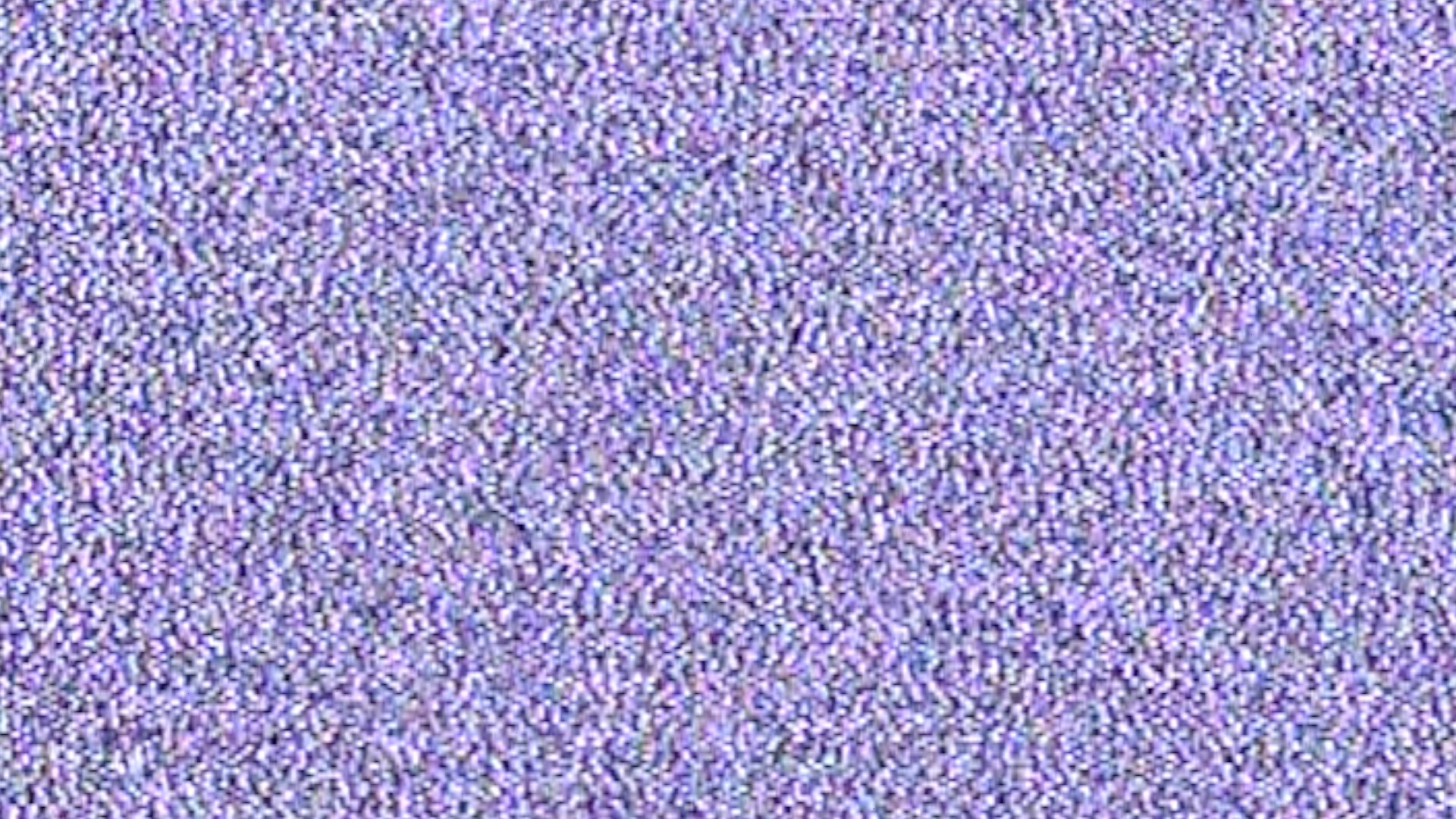
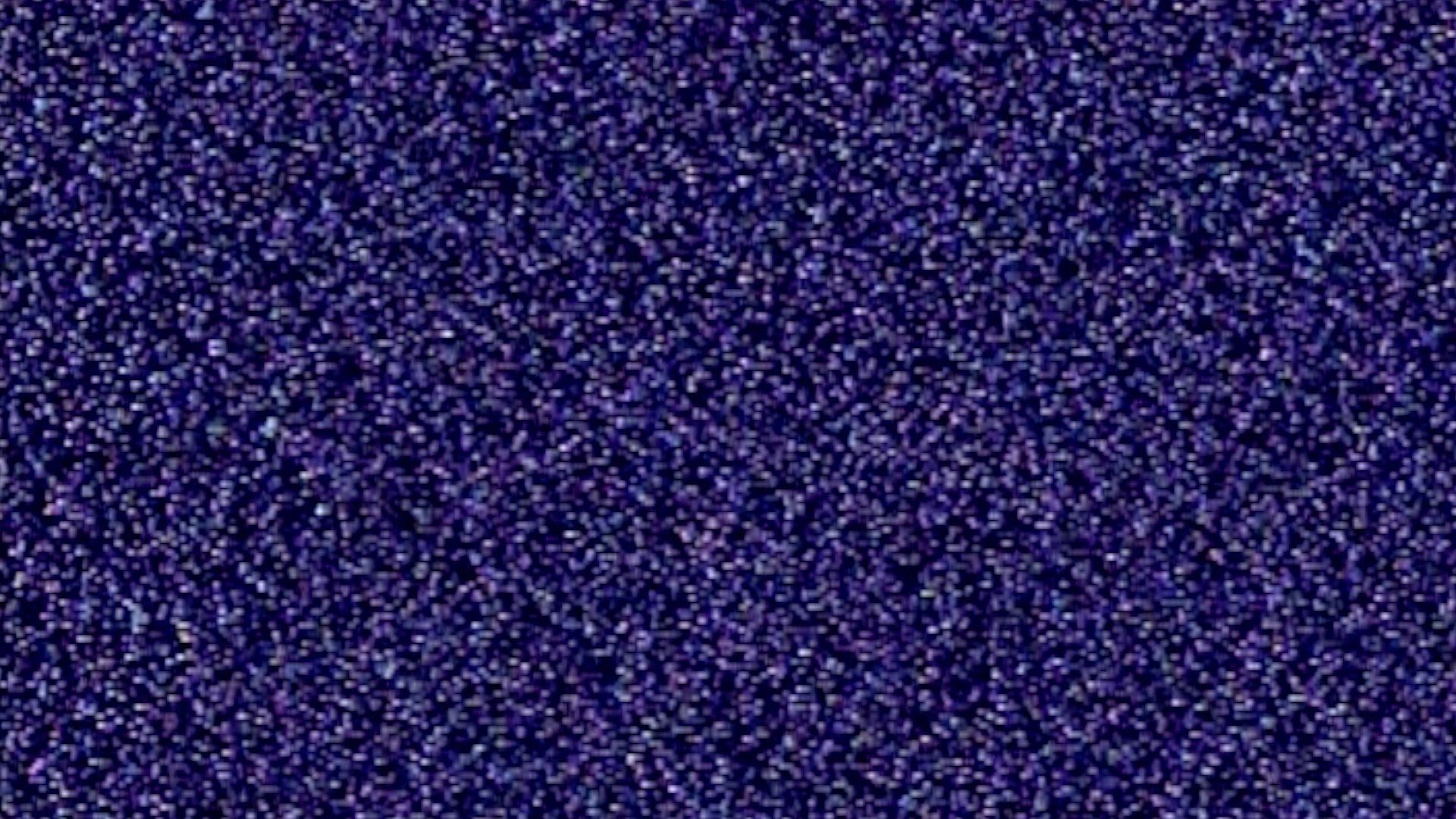

With different settings, you get a nice mix of dense bright and dark noise as well as more dust/VHS speckling.
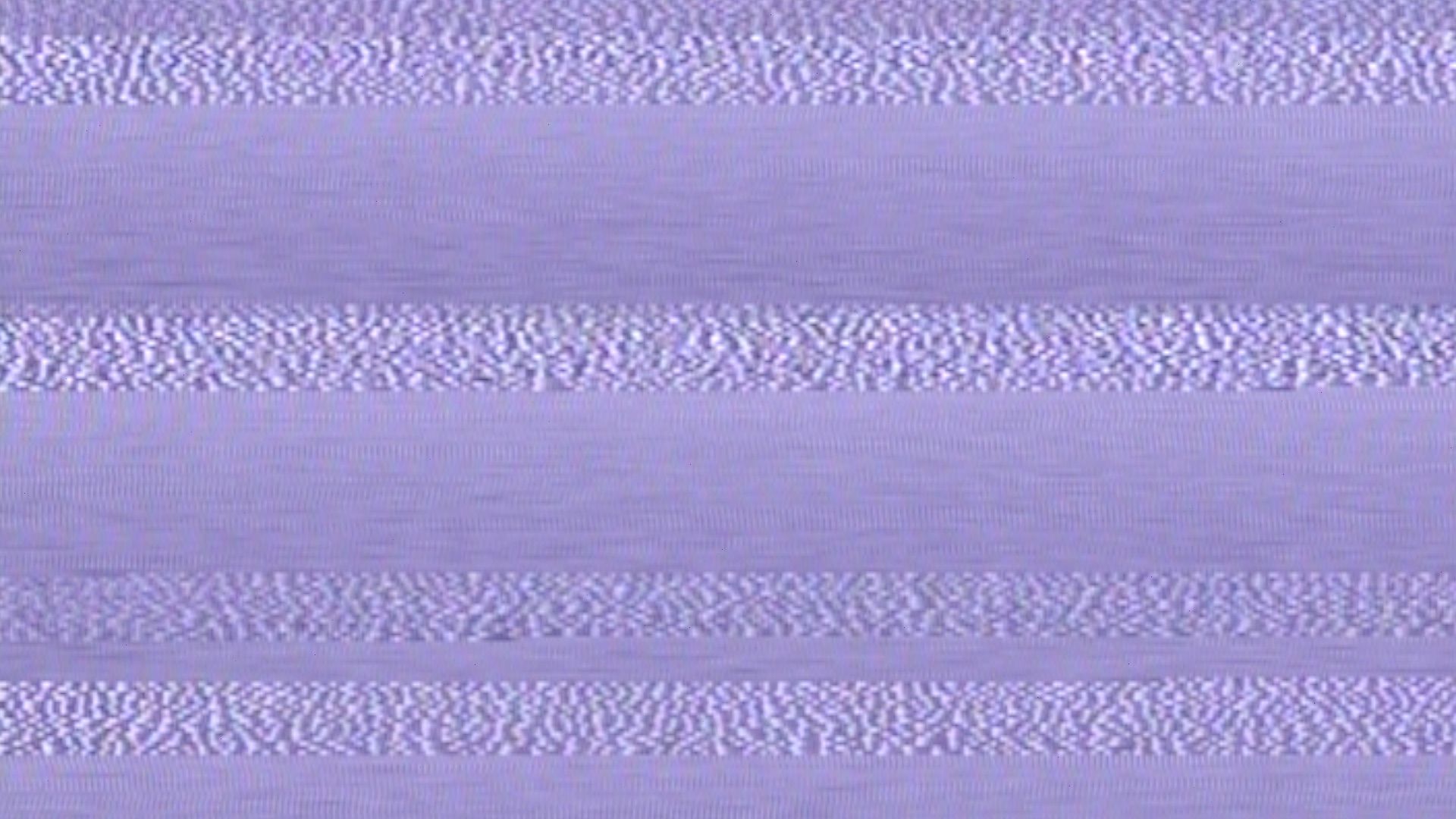
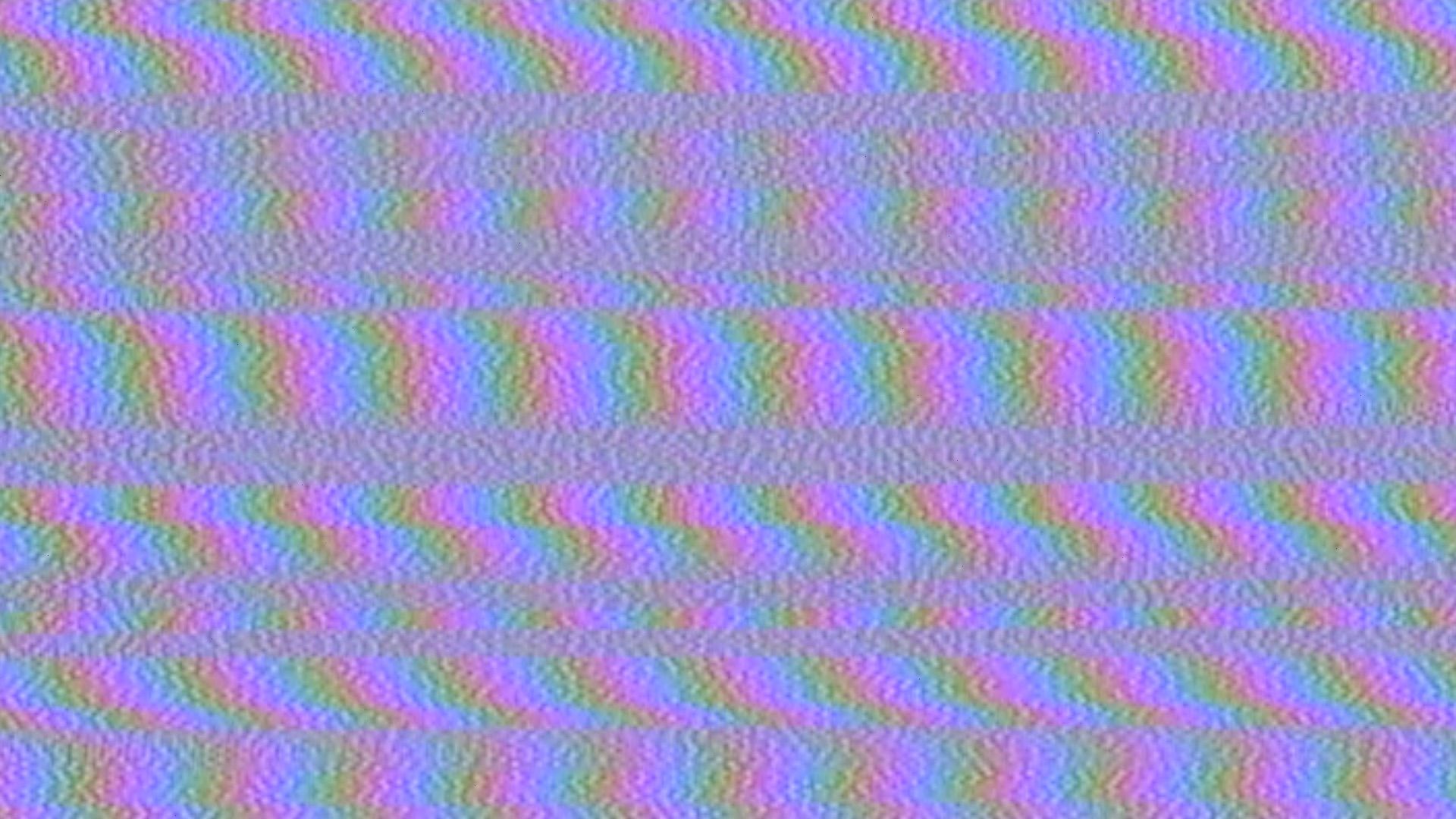
At more extreme settings, you can get scrolling noise bands, VHS tracking-like effects, and rainbow moire noise.
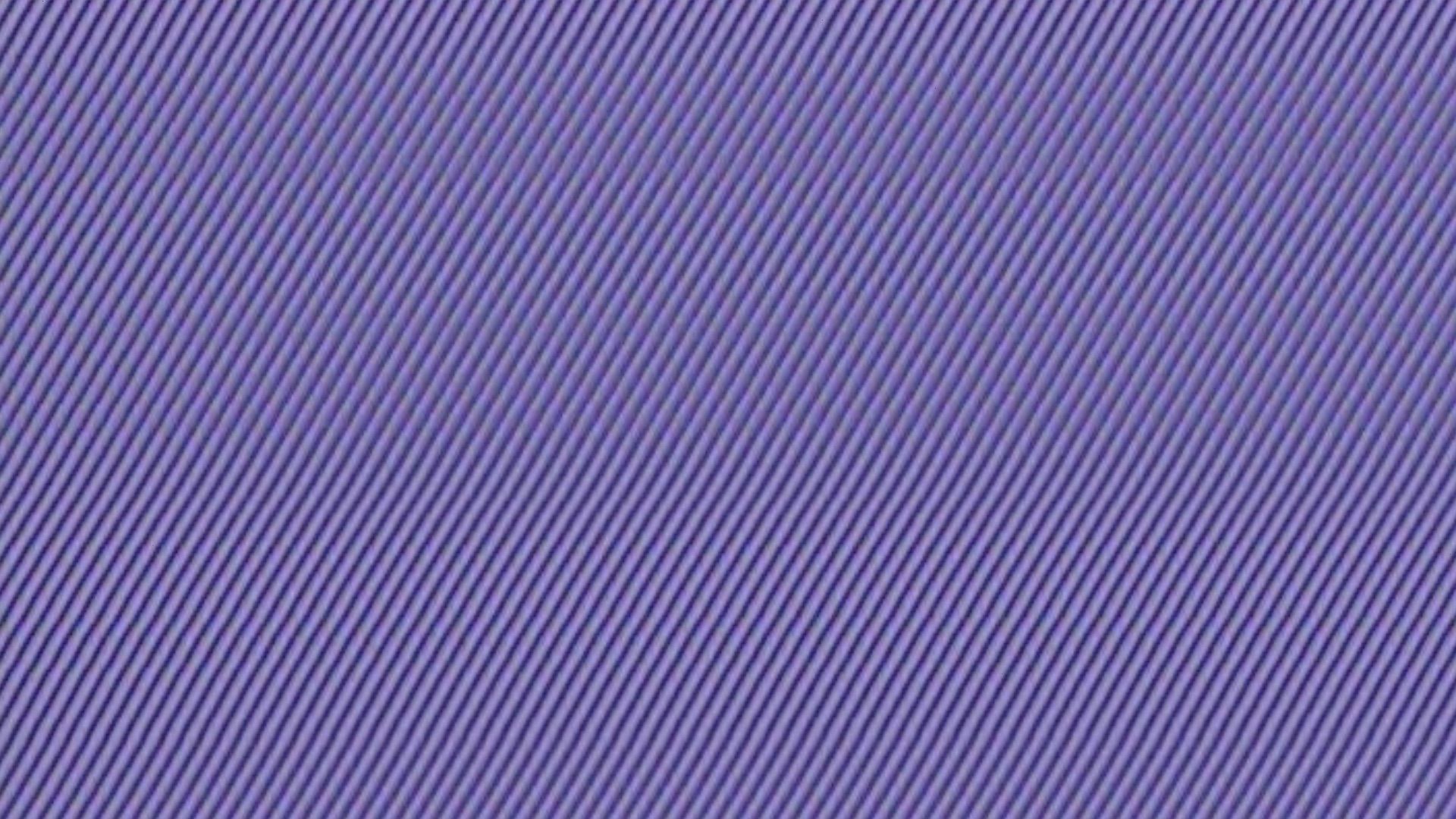
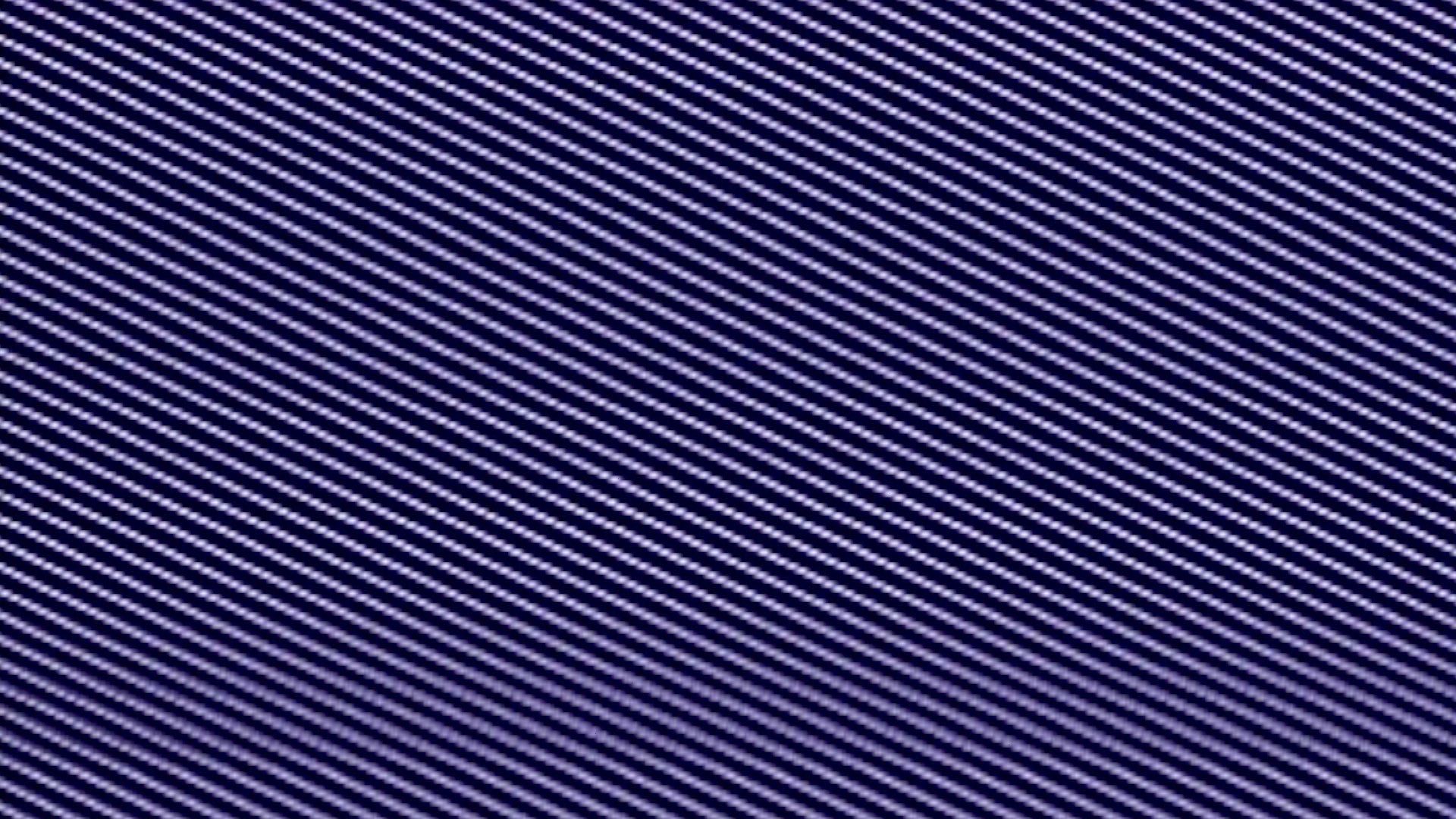
We're not limited to noise, though. I love using these very thin diagonal stripes very low in the mix. These shapes are not stable, they kind of scroll and jiggle–which from my perspective is not a bad thing. It makes the picture feel more alive.
The above examples are all the base patch direct to output. When used as a modulator, this texture patch can generate wonderful halftone effects:
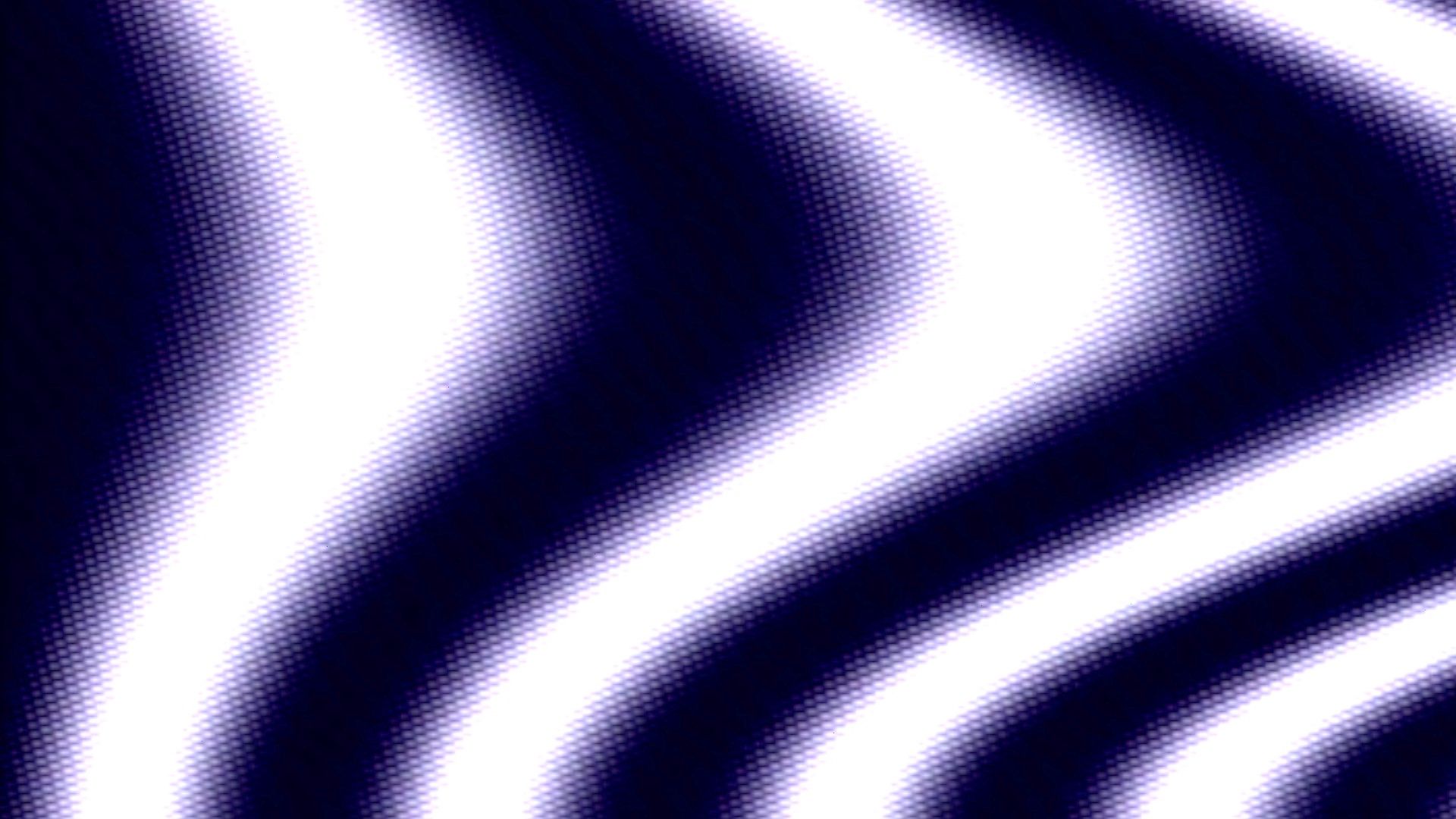
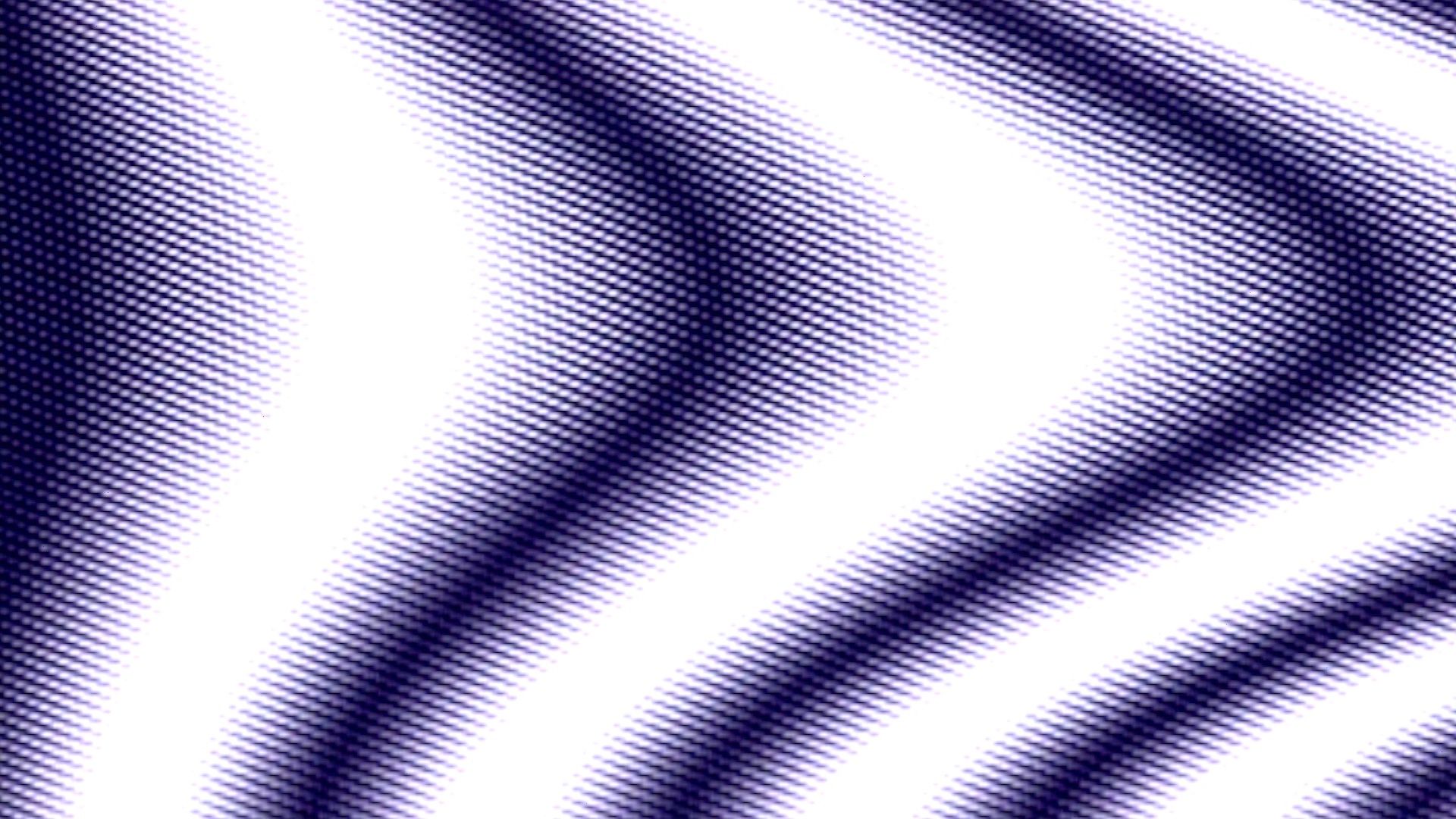
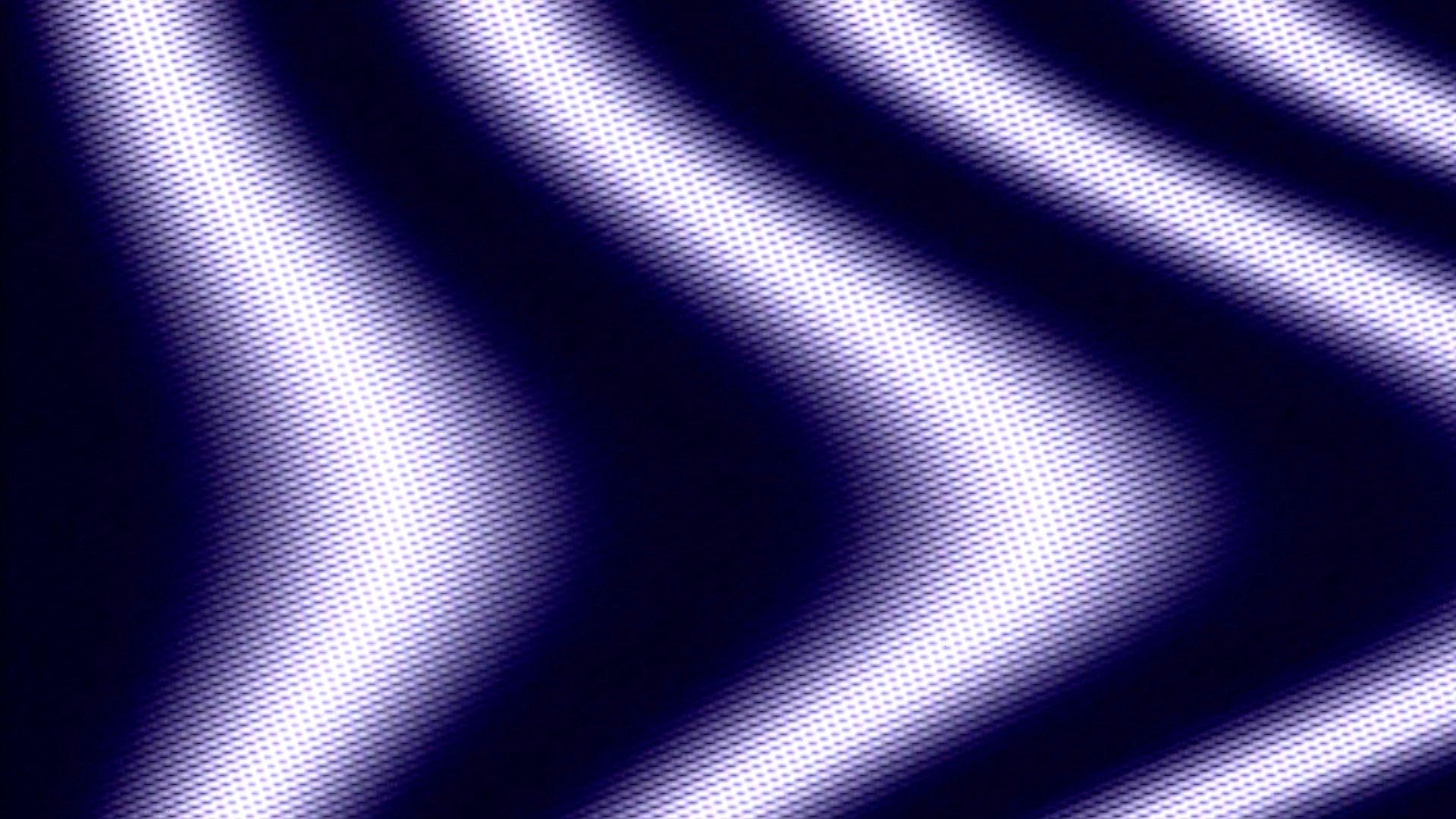
For the above, the texture patch is modulating the Sine Shape VC Input on a Video Waveform Generator.
At more extreme settings, you can get a grungy/glitchy/speckled texture or a choppy lenticular effect:
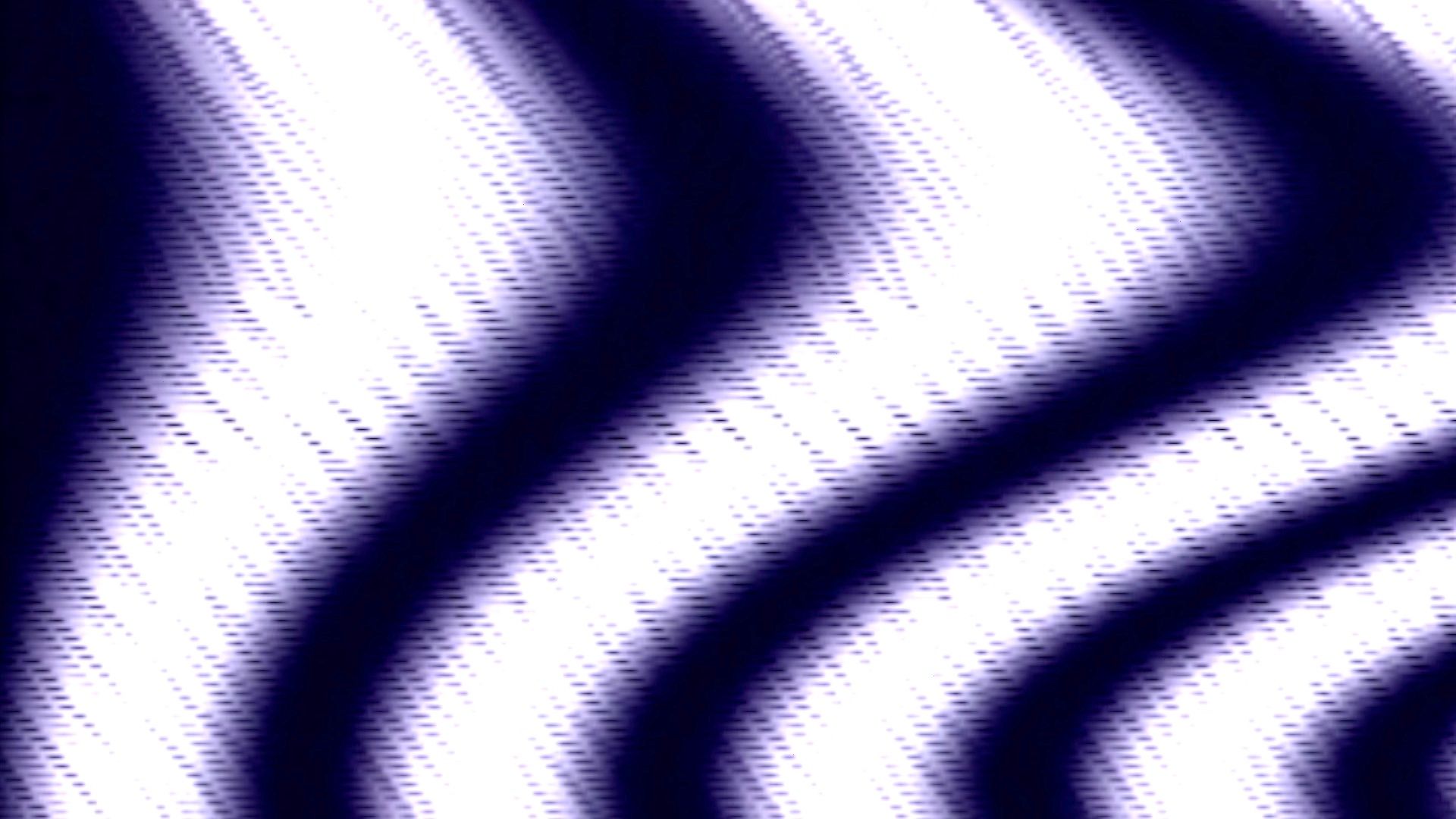
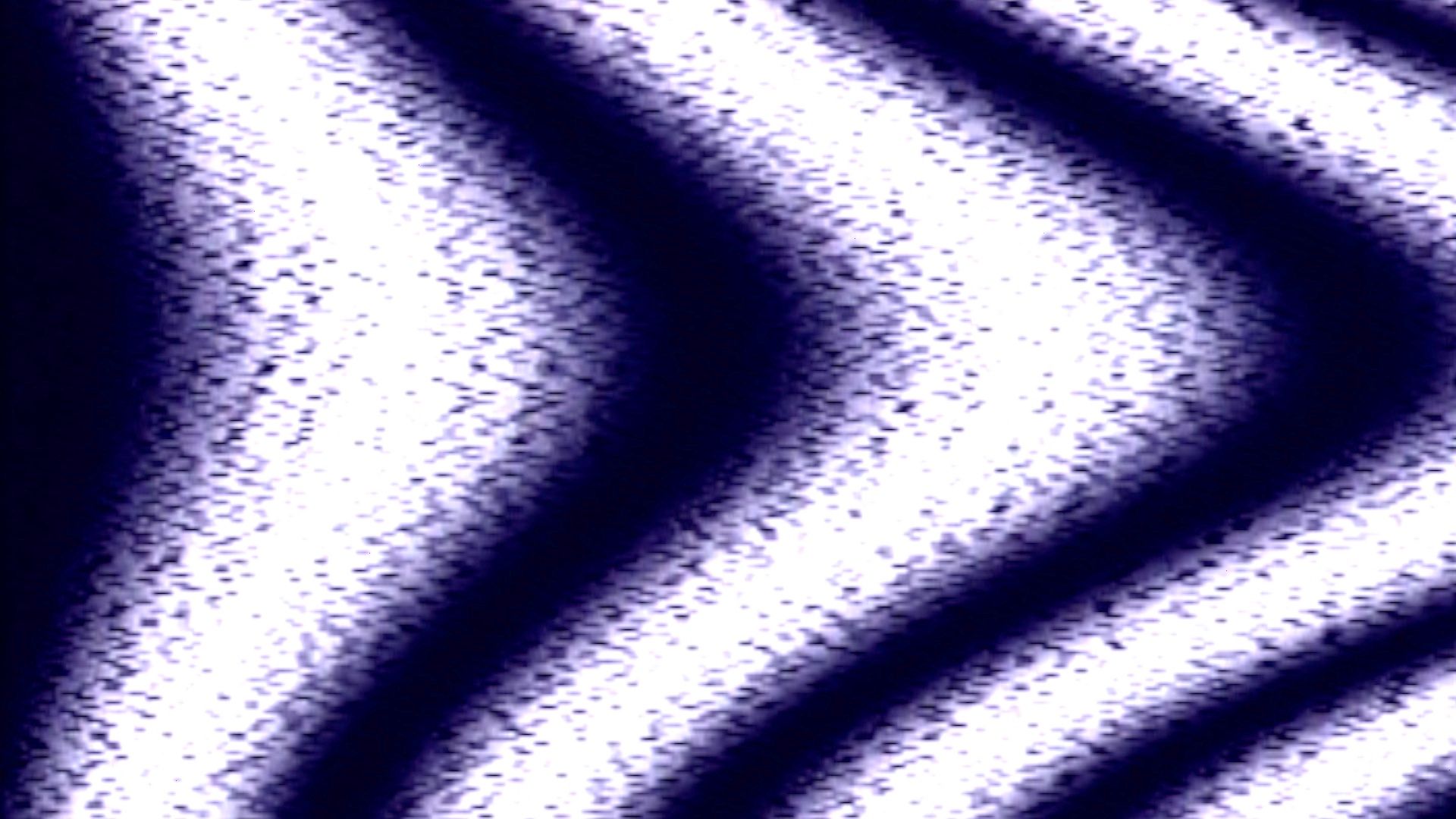

Final Thoughts
This patch gets so much use in my system that I've considered getting another Staircase, just to keep patched in this configuration. I use it that much. There are other video noise modules as well: Reverse Landfill has Snow, LZX has War of the Ants (which is out of print), as well as a flood of audio noise modules in the Eurorack space. I've briefly tried out the noise mode of the Disting mk4, but it was more thin, jagged lines than what you'd consider traditional video noise. It may just require patching with a filter or playing with different gain levels to make it work.
Speaking of filters, using a filter to blur out noise patches is a great thing to keep in your back pocket. Sometimes the every-frame-an-animation nature of noise can be too visually stimulating. Smearing the noise with a filter (small, cheap audio filters are good for this) can result in more of a Perlin noise effect.
And wouldn't you know it? Perlin noise was created during the production of Tron to give more textured life to excessively clean CGI.