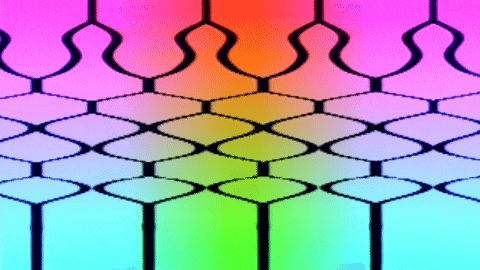Synthetic Grids

A subpatch that I tend to incorporate into my videos a lot is a grid or other simple geometric pattern. It doesn't need to be front and center; in fact, it's better if it's in the background or mostly transparent. It's just a nice touch that I feel really grounds a patch. Here a couple of recent patches of mine that incorporate a grid:
My use of grids most likely stems from being a child in the 80s and being surrounded by Memphis Design. Think: Pee-wee's Playhouse, Saved By the Bell, even Delia's remodel of the house in Beetlejuice is very Memphis-inspired.

The thing about Memphis–particularly when it comes to pattern design–is that you can have random squiggles and angular disconnected shapes in your composition, and a grid of lines or an array of polka dots will stabilize the eye and make it make sense. It's very useful for the (generally) abstract world of video synthesis.
How to Grid
The simplest way to get a square "graph paper" grid is with two video oscillators: one locked to vertical frequency and another running at a slower horizontal frequency. That horizontal oscillator can be locked or free-running. If it isn't locked, it gives the illusion of the grid scrolling (when, really, only one part of the patch is). Take these two outputs and put them together either in a mixer or with OR logic (Arch or Video Logic) and you have a square grid. I often feed the mix through a keyer as a final step so that I can adjust the width of the grid lines (or modulate the width of the grid lines). Making them hairline-thin or super chunky is a nice extra detail to add.
The More Flexible Way
There is a more flexible way to grid, but unfortunately it uses a long-out-of-production module. Sorry. The module in question is the Video Waveform Generator and the key feature of it that we need is the Sine Shape VC input.
Like the simple example above, we start with the VWG generating stable vertical lines. Then we take a simple LFO and feed it into the Sine Shape VC input and we have a pattern on the Sine Output.
Feeding different LFO shapes into the Sine Shape VC input will get you different patterns:

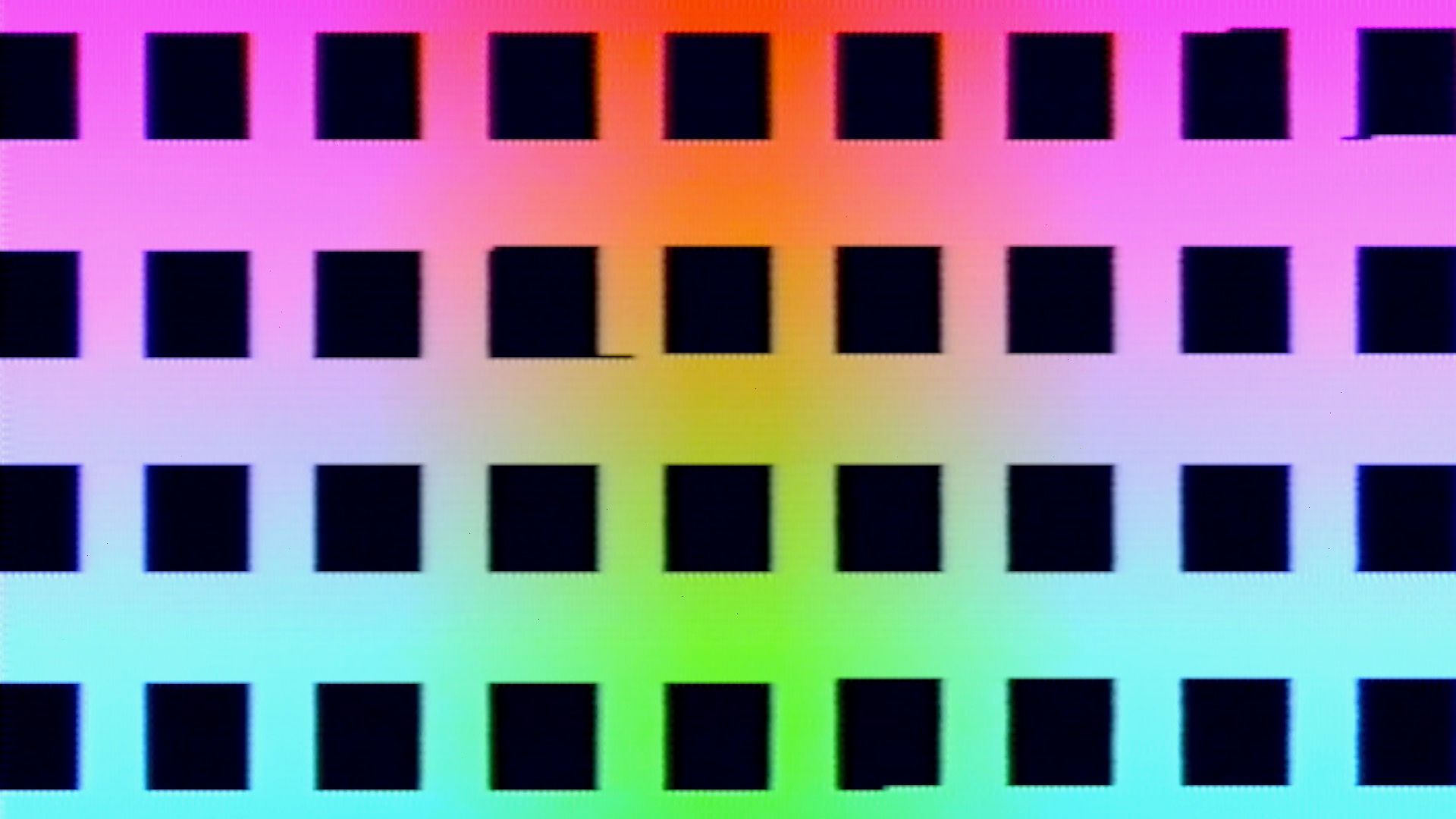
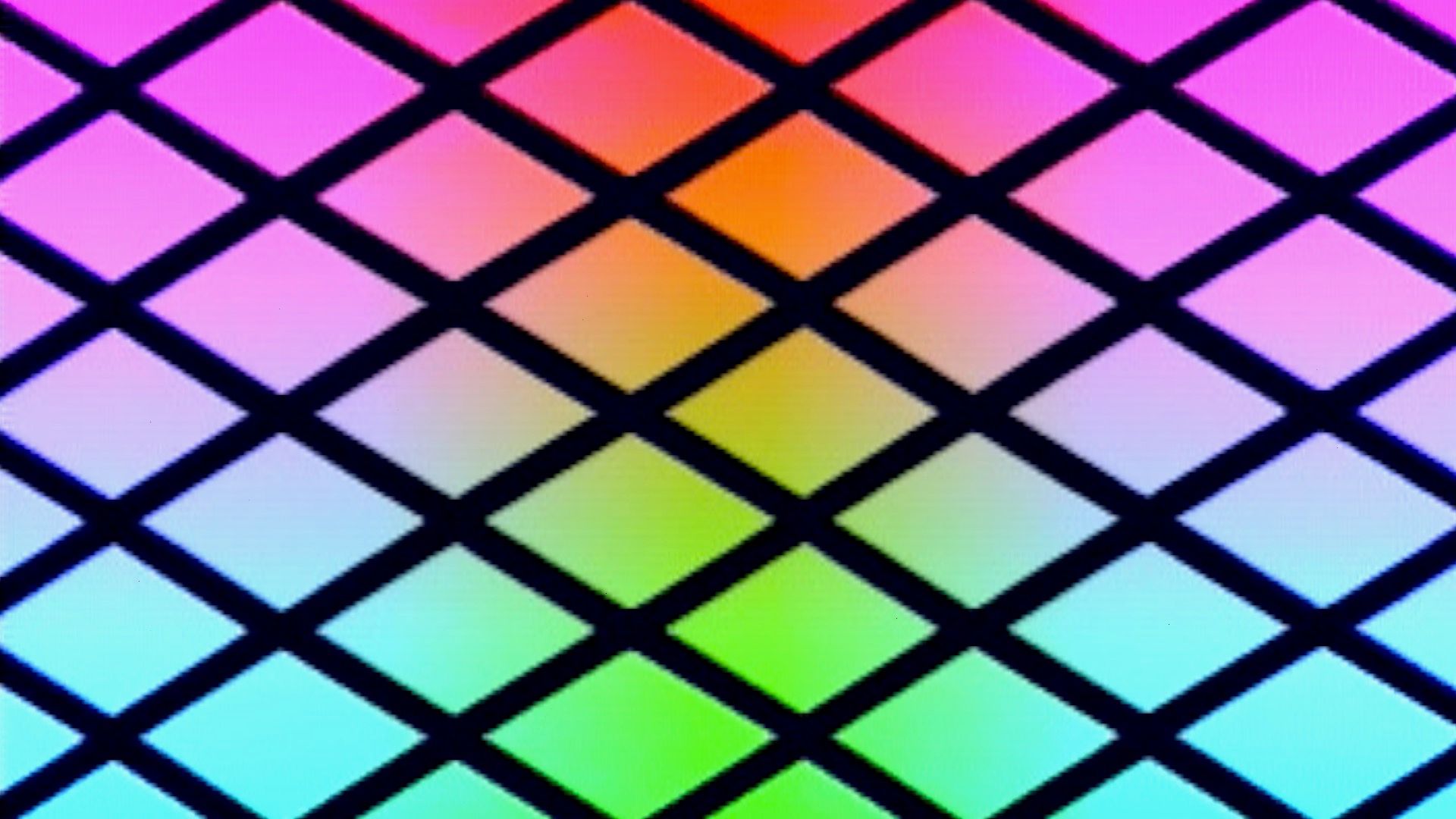
You can adjust your pattern larger and smaller by tuning your LFO, tuning your video oscillator, adjusting the Sine Shape VC knob and the Sine Shape knob. For example, here is the same Sine LFO input but with different knob settings. One is more of a wavy, 60s-mod kind of design element and the other is more of an oblate checkerboard tile.
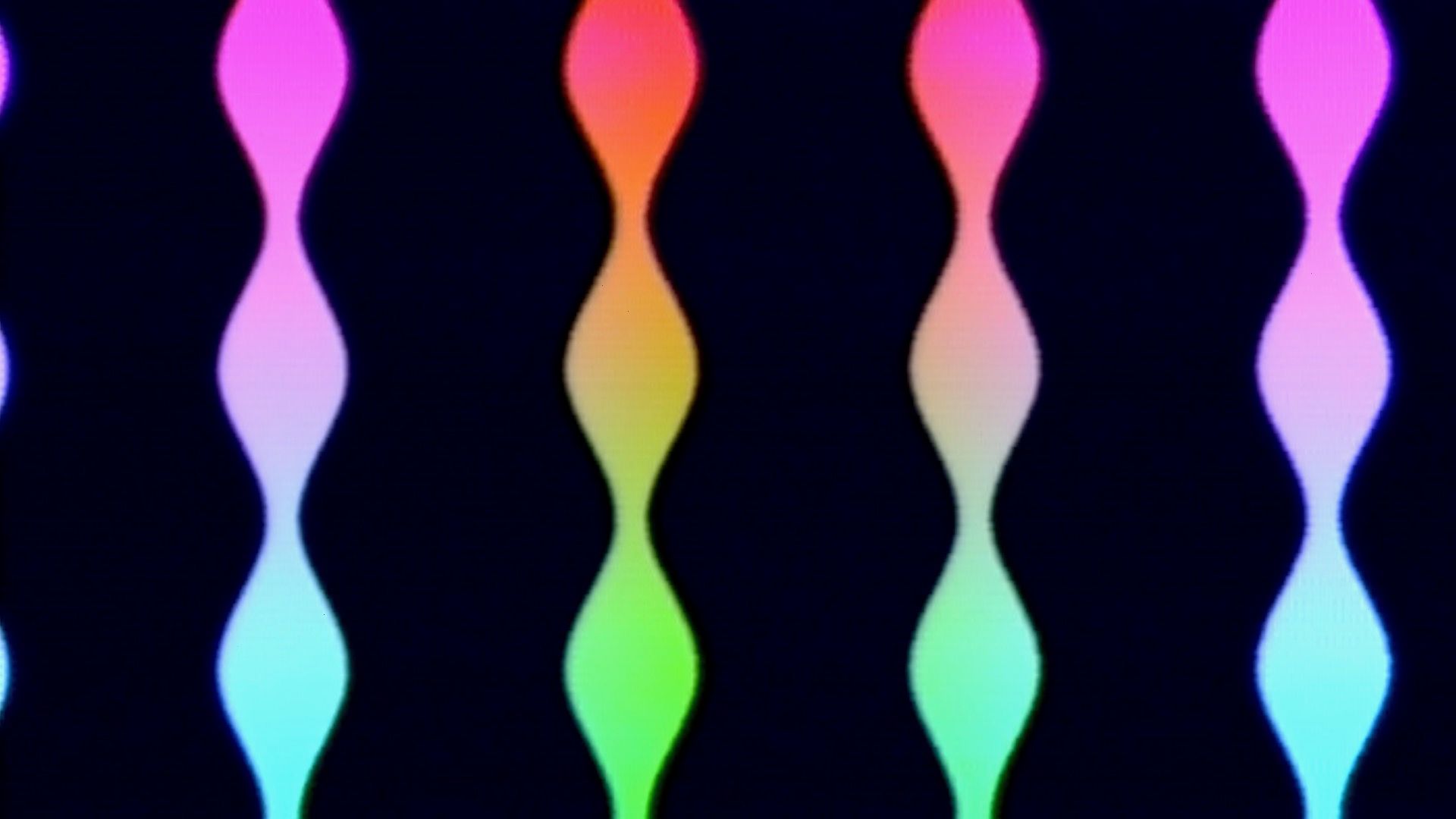

If you feed it through further waveshaping such as a video filter, you can round off the sharp pointed ends and get rows of polka dots. There's a lot to explore just with turning some knobs.
The Most Flexible Way
Basic LFO shapes work great, with a lot of room to explore, but one method is literally limitless: wavetable LFOs.
Wavetable LFOs (the good ones, anyway) allow you to load up the module with a bunch of single-cycle waveforms and use them as an oscillator. There aren't any video-rate wavetable oscillators that I'm aware of, but since we're using it as the horizontal modulating component, any of the Eurorack audio ones will work fine.
For this patch, I'm using an Expert Sleepers Disting mk4. The Disting is a Swiss Army Knife of a module. It has 112 different functions, but the catch is that it can only do one at a time. It's aimed at the audio world, but it has so many useful algorithms, that it really doesn't hurt to have at least one in a video system. Algorithms useful in a video system: VCOs, LFOs, Envelopes, Frequency Shifter, Waveshapers, Filters, Random CVs, Min/Max, Logic, and why I bring it up today: Wavetable VCO and Wavetable Clockable LFO.
For the waveforms themselves, I'm using the free Adventure Kid AKWF pack, but the great thing about wavetables is that you can easily create your own. WaveEdit is great for drawing in shapes you might want in a visual kind of way, and most DAWs these days have some kind of wavetable import/export functionality.
Okay, we've got everything all loaded up and on the Disting and it's the same deal as the previous patch. I've found that using the Wavetable VCO mode provided the best results. The Wavetable Clockable LFO works, but the sync isn't as stable as we'd really like for video. That mode has some different features than the VCO, so it is worth exploring.
From here on out, it's all play. Scroll through the different waveforms (Disting can load 100 at a time) and turn those Sine Shape knobs and find something that works for you.
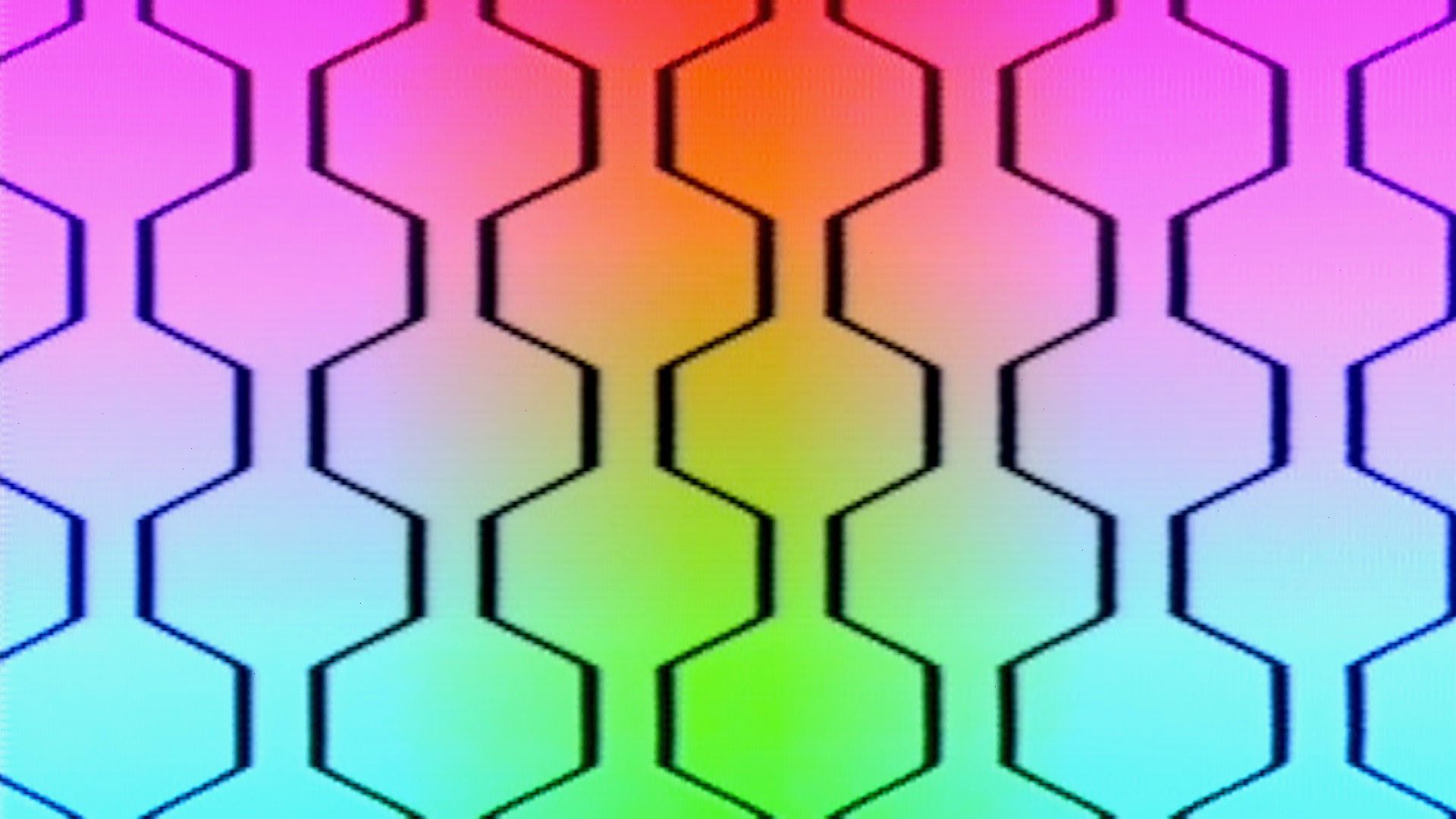

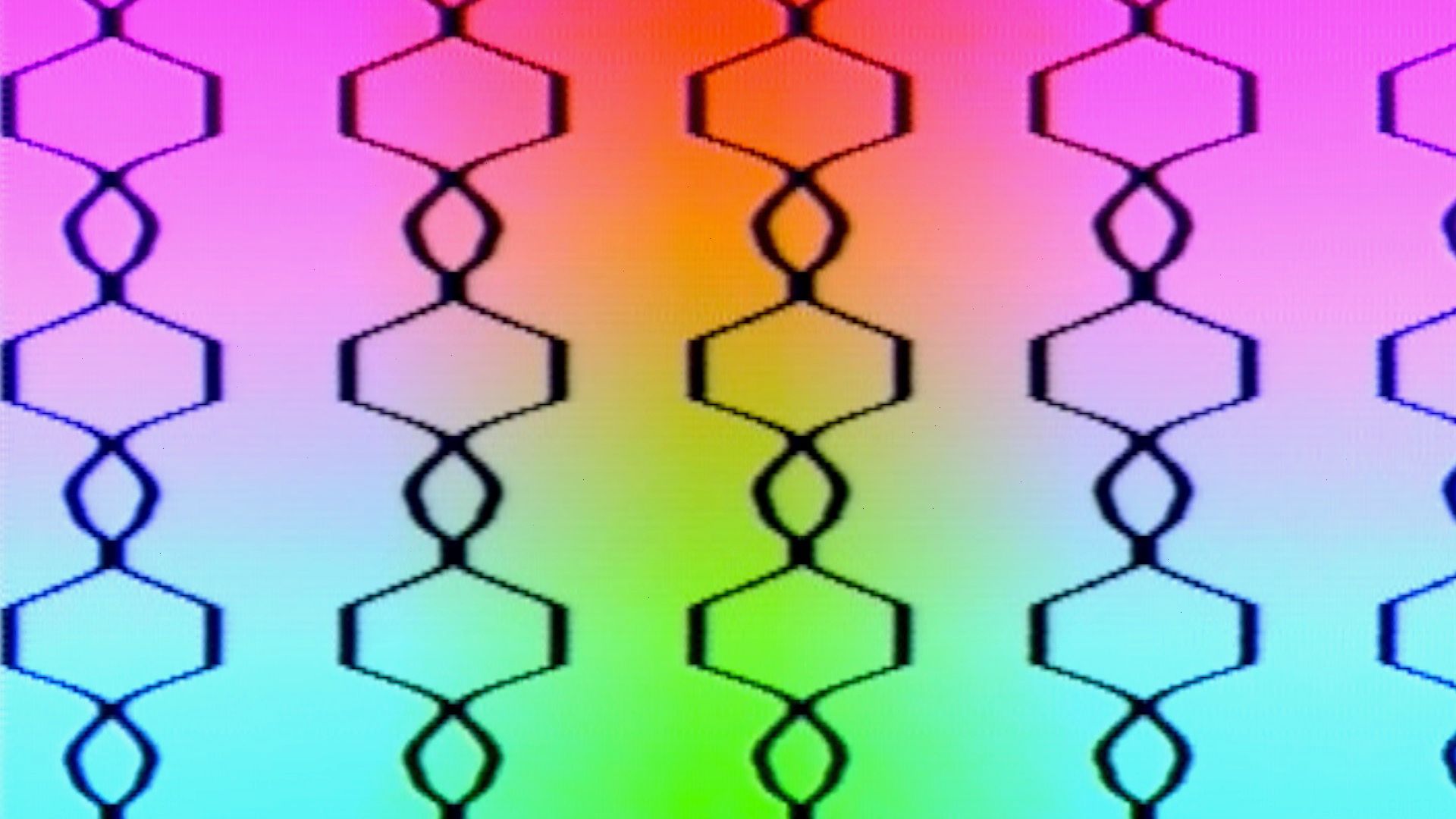



One of the best things about using a wavetable modulator is modulating aspects of the wavetable. The Disting allows you to CV control the offset–where the waveform starts. Scrubbing that location with an LFO brings out some fantastic symmetrical animation that I would be hard pressed to get out of a modular system. Depending on the settings, it can get you pretty close to a Diver.