Let's Make a Small Live Performance Rig

After working at this for years, I will be the first one to tell you that video art and video synthesis are niche practices. But they aren't unfamiliar to the mainstream. Anyone that's been to a concert in the last 50 years has experienced a light show/video component to the music. Someone has to make that happen, so let's be that someone.
There are a lot of ways to approach live visuals: VJ software like Resolume, Liquid Light Shows, all-in-one hardware like the Hypno, fully pre-recorded and synced videos using more traditional broadcast production/motion graphics techniques. For the purposes of this post, we're going to focus on accomplishing this with "pure" video synthesis.
Goals
Before we dive into the build, let's set some parameters. Video gear can be bulky. Having to load in (and load out) road cases is a pain in the ass. Depending on the venue, you may also be bringing your own projector/screen set up as well. So, let's keep it small. Ideally, it should fit in a backpack.
Look, I love all of the power that computers bring to the table with video, but I very, very much do not like performing with them. They crash, they run out of battery, they lack a certain element of hands-on control, and they can be overwhelming in the moment. Let's forgo a laptop for now.
A well-rounded system should be useful in multiple contexts for different kinds of live performances. The fact that this is a modular system immediately helps with flexibility, but let's shoot for a system that doesn't lock you into a particular look or style. Something with options.
Finally, all of the pieces should be in production. As I said, this is a niche corner of modular synthesis, let alone video production, so let's not frustrate ourselves by hunting down some hens' teeth modules.
Needs
So, what makes for a good live video performance? What does it need to do? Well, it needs to support the music, first and foremost. You need to give the audience something pleasant and interesting to look at while the band or DJ performs.
I tend to break this into two components: texture and shape. Texture can be a color, a pattern, video feedback; the visual component that lies underneath everything. If it is animated, it tends to be a slower evolution than other elements. Shape is more of the visual focus in the composition. It can literally be a shape like a big fat triangle, but it is more actively animated, effected, and more visually attention-grabbing. Depending on the capabilities of your system, the style of music you are supporting, or your own tastes, you can work with multiple "shape" layers going at once.
The visuals should also engage with the music. This can be as simple as a well-timed knob turn or it could be tempo-synced LFOs pulsing to the beat. If you're not used to live performance, it can be scary to "play along" with the music, but having elements in your patch that allow more hands-on control is going to make it more fun for you.
System Build
Here's the final build. If you want to play Legos with it over on Modular Grid, you can do that, too.

Case
Alright, first thing we need is a case. Since we're shooting for small and portable, let's go with the Intellijel Palette 4U 62HP case.
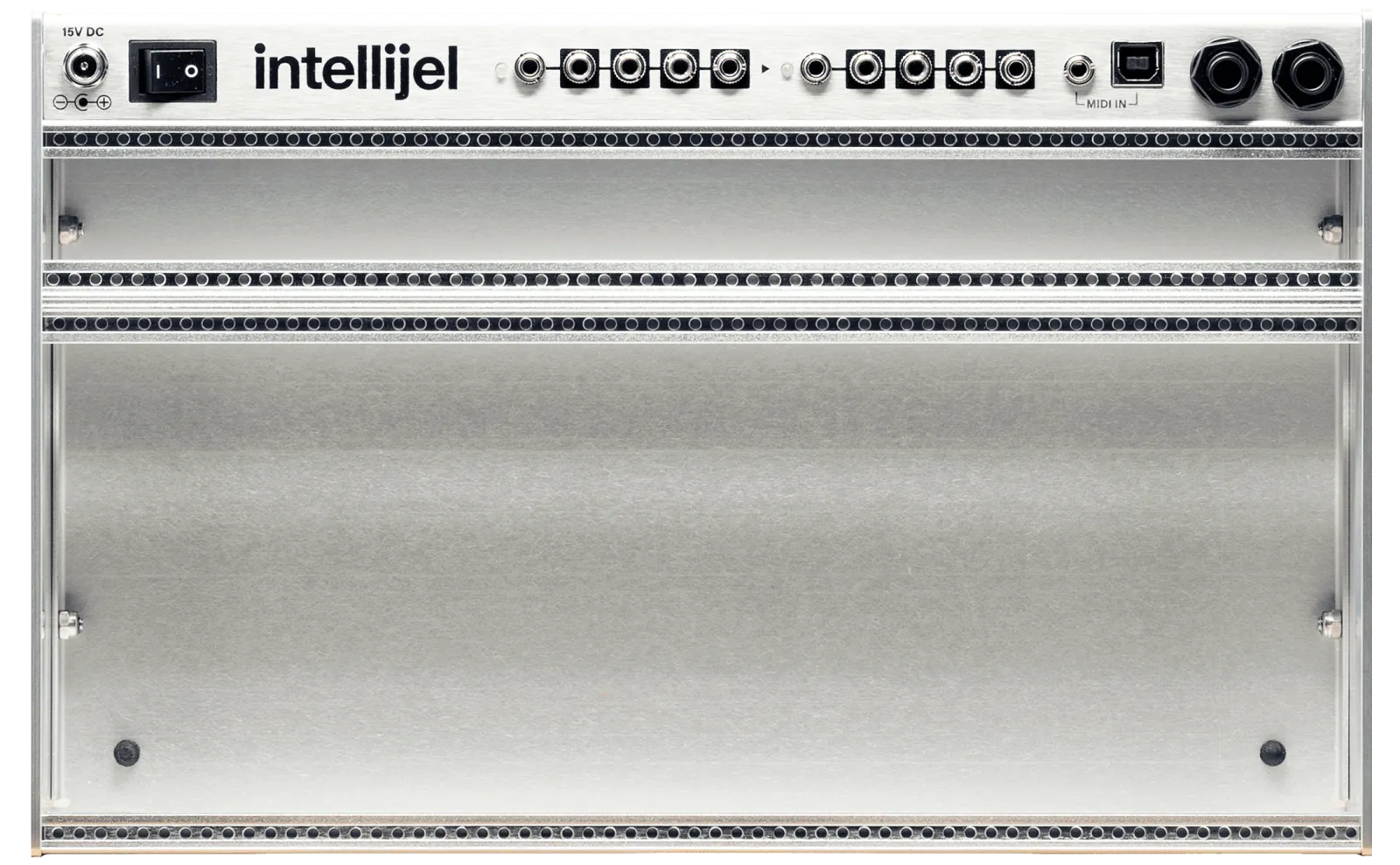
It's portable, it'll fit in a backpack, and it won't take up too much space in whatever area you're relegated to perform. Handily, it also comes with two sets of multiples built-in.
Also, the Palette cases do not come with lids. You don't really want your expensive video gear banging around in a bag, so wrap it in a few layers of bubble wrap for transport.
Modules
ALM Busy Circuits - Pamela's PRO Workout
This is your modulation powerhouse. It can generate tempo-synced LFOs going from a super slow 16384 division of the tempo up to a 192 multiplication of the tempo. It has eight independent outputs, each can be their own speed or shape. Extremely useful for the video world is the built-in attenuation and offset parameters which will allow you to set these normally +5V/-5V LFOs to the 0-1V range.
While it doesn't initially appear to have a tap tempo functionality, you can patch one up. Just set the PPQN to 1 and use a manual gate to tap in the tempo. Which manual gate? How about the...
Intellijel FSR 1U x2
This is a pressure-sensitive pad that has both gate and CV outputs. Plug the gate output into the Pam's Clk In and there's your tap tempo. Roll your finger around on the pressure pad to create minute modulations out of the CV output. I've included two in this build because they are useful performance controls that fit in the tiny 1U mini-module row at the top of the case.
Intellijel Duatt 1U
Continuing along the 1U row, I've included a Duatt as an all-around utility module. It can invert, attenuate, mix, add, and act as a voltage source. While it has many uses, the primary use I envisioned was to provide attenuation for the FSR CVs (they are 0-5V normally). A multi-function device is definitely welcome in any small, flexible system, though.
Intellijel Xfade 1U
Last in the 1U row is the Xfade. This DJ-style crossfader/mixer is another performance tool and mixer in one. Because it supports stereo inputs and outputs, you can crossfade four signals at once, with a single control.
This module can be particularly useful for patch transitions. You can set up a couple shapes on channel A and a couple on channel B and then switch over using the crossfader. While channel B is running, you can repatch what's going on in channel A. Rise and repeat.
LZX Stairs
This is a very useful effect for creating concentricity in your shapes. Like its older revision Staircase, it is also fantastic for introducing feedback and glitchy noise into your image.
LZX Keychain
This is a simple triple hard keyer. Keys are great in a live performance context because you can feed a shape into it and modulate it with a tempo-synced LFO and you very, very quickly have an element that is pulsating to the beat. Having three of these keyers in 8HP is a no-brainer for a system like this.
LZX DSG3 Dual Shape Generator
My day-to-day patching strategy involves a lot of mixing and manipulating of ramps (gradient) signals using analog logic. The DSG3 compresses that workflow fantastically. I like to think of it as a combination Ramps module and the left side of an Arch, times two. It's an incredibly powerful module for image generation. I picked it for this case specifically because the controls are all switches. Switches are incredibly hands-on and playable. You can have zero music ability and still be able to flick a switch to the beat.
2hp Switch
There was exactly 2HP left over in the build, which is not a lot of room to work with, but I think a 2hp Switch would compliment this system nicely. It's a 4-to-1 addressable router, basically. Feed it four inputs and use the knob or a CV to pick which of the inputs come out of the output.
Like the Xfade, it can be useful in transitions; have your active patch running on the first input, build out a different visual and plug it into the second input and then turn the knob to cut over to it.
If you feed a tempo-synced sawtooth LFO into it, you can loop through all four of the inputs in time with the music.
LZX SMX3 Matrix Mixer
This guy is going to be your final mixing and colorization stage. It's got more than enough inputs, and knobs for adjusting each one. There are other tricks you can pull with this one, including feeding back into the matrix and mixing modulation, but I like to keep my color adjustments pretty basic and straightforward for live performance.
LZX ESG3 Encoder & Sync Generator
This is your final stage output. It's capable of doing both SD and HD output with contrast, brightness, inversion, and mute controls for each channel. The mute and invert controls are on the switches and you know how much I love a playable switch.
Patch Strategies & Performance Tips
My number one tip for live performance with a modular video synth is to make really small adjustments. You might think that you need to be touching everything all of the time, you are going to burn yourself out. This performance needs to last for however many hours the show is. Take your time. Flip a switch, see how that changes the visual, let it play out. Turn a knob, do the same. Let it evolve. By all means, tap things out to a rhythm and really play the system, but have an exit plan for when you need to physically stop doing that.
Start with a flexible patch. Live performing with a video synth is not a situation where you want to have to tear down and completely re-patch mid-set. Use modules like the Switch and the Xfade to allow things to run while you do minor sub-patches that you can switch over to.
Pam's allows you to save configurations into banks. Use this feature. Have a bank that is just 8 really slow LFOs of different shapes. Have a bank where all 8 outputs are stepped random running at different clock divisions. Have a bank that is configured to be two separate quadrature LFOs by adjusting the phase offset of each output. Switch between these banks without unpatching or tweaking anything and you will get a different composition. Sometimes that's all it takes.
Practice. Use only the modules that you are bringing to the gig. Get really comfortable using them and know what your go-to routings are. Write them down on notecards you can reference. All of this is to get you comfortable performing. The more comfortable you are, the more fun you will have doing it. And do have some fun, yeah? It can be stressful, a lot of things can go wrong, but if you're performing live visuals for a music act, you did enough of something right to get yourself in that position.