A Visual Shepard Tone
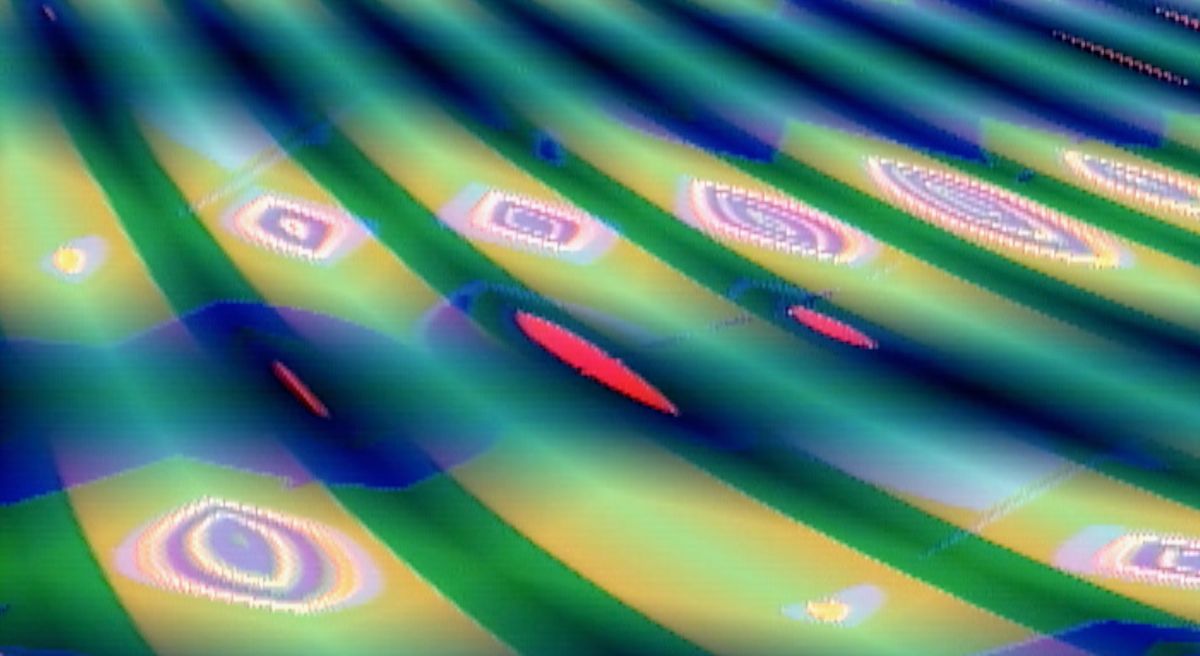
One of my favorite video art techniques is to create a visual Shepard tone. A Shepard tone is an audio illusion where a pitch seems to be increasing (or decreasing) forever. Ring any bells? If not, Vox did a really good explainer with examples in popular media.
One thing they point out in the video is that a visual equivalent would be a barber pole:

Notice how it just seems to keep going up forever? That's what I am after in my video work. I see it as a form of repetition, but one that also tricks the brain into leading the viewer forward. That barber pole GIF is 30 frames long. 30 frames of forever.
In very simple patches, a triangle wave LFO used as a modulator creates a kind of ping-ponging effect. This can be nice, but it also creates a very noticable loop point for the viewer. A saw wave is even more noticable. After a few cycles they get the idea and want to move on.
One way to hold viewer interest is to overlay modulation at differing rates. A shape may be ping-ponging across the screen, but if there is another slower LFO shifting the color, the loop isn't quite the same. In music terms, this would be similar to techniques used in drone or minimalism. Add a few more modulations at different rates and you've got a much more complex, evolving patch.
Sometimes that works. Sometimes you end up with clashing modulations that result in images that don't quite work. It's hard to control for unless you are riding the knobs the entire time. I lean towards creating patches that play themselves.
This is where a visual Shepard tone comes in. It creates a constantly evolving image that never quite runs the risk of clashing modulations, while at the same time establishing a baseline loop that the viewer can latch on to. Neat, huh?
@seaphantasm
Modules Needed
Before we get into specific modules to accomplish this, let's talk about the theory behind a Shepard tone. To create a constantly rising tone, what you actually need are at least two tones that are offset from each other. When the first tone reaches its peak pitch, the next tone is still rising, taking the lead when the first tone resets and begins its rise again. An easy way to accomplish this is with phase-offset LFOs running at the same rate, like so:
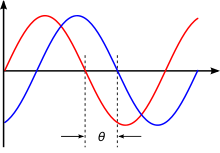
In the modular realm, you'll most readily find this capability in so-called quadrature LFOs.
Doepfer A-143-9

I love this module. It makes its way into nearly every patch I make. It's a steal at $99. Get a couple. You get really clean sine modulation, four outputs, and three speed ranges to choose from. The LFO rate is also controllable via CV, but that's harder to pull off well in practice. I rarely use that feature.
Intellijel Dr. Octacture/II

This one's discontinued, but shows up on the used market every so often. While designed as an audio filter, it can also self-oscillate in both a VCO and LFO mode. In LFO mode, the different filter outputs are 8(!) separate sine LFOs with a phase offset of 45°.
Video Headroom Systems Baja/Bajascillator
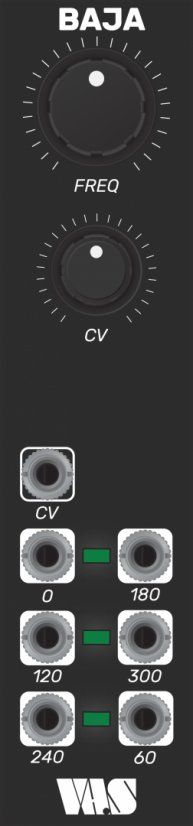
This is one of the few modules with this feature set designed specifically for video use. It outputs at 0-1V (other modules listed here will need some attenuation). It also, interestingly, has phase shifts of 120°. In practice, this makes working with RGB signals really, really nice. I will often plug three of its outputs directly into my Color Chords to get a looping, shifting color field–something that is surprisingly difficult to achieve without a module like this.
ALM Busy Circuits Pamela's New/Pro Workout
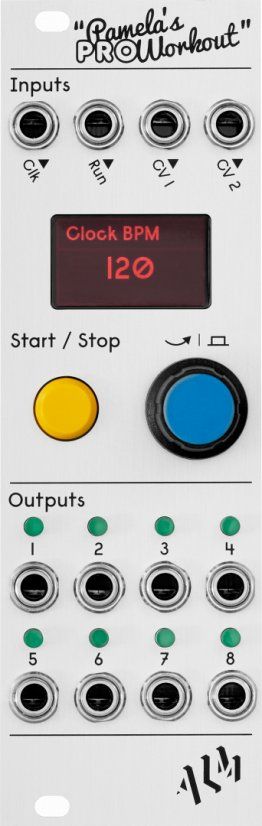
If you want maximum configurability, this is the module you want. You can configure each of the outputs to have a specific phase offset (within a range of 1-100%). Each of the outputs can also run at a different rate division/multiplication. You could have 8 phase shifted outputs running at the same speed (like a Dr. Octature), or you could have 4 sync'd LFOs, running at different rates (1x, 2x, 4x, 8x) each with their o° and 90° outputs. Each output can also have its own waveform (square, triangle or sine–and you can skew the triangle into a saw).
It will take some menu diving, but once configured the way you like it, it's ready to go. Compared to the other options here, you don't have a free-running knob to tune the speed by hand. It's a tap tempo situation. If you do a lot of work with music-sync'd visual performances, that may be really beneficial.
Others
There are other module options out there for this functionality, but I don't have enough direct experience with them to make a solid recommendation. I know that Ornament and Crime has a quadrature mode. Syntonie has a 4HP option that runs at video voltages and can be DIY'd. TipTop Audio's Buchla 281t Quad Function Generator (and riffs on that design like the Doepfer A-143-1) offer a quadrature mode, or can be made to function that way by triggering the envelopes in series with the End of Rise outputs connected to the next channel's trigger inputs.
As the saying goes, there's many ways to skin a cat, so experiment and have fun.